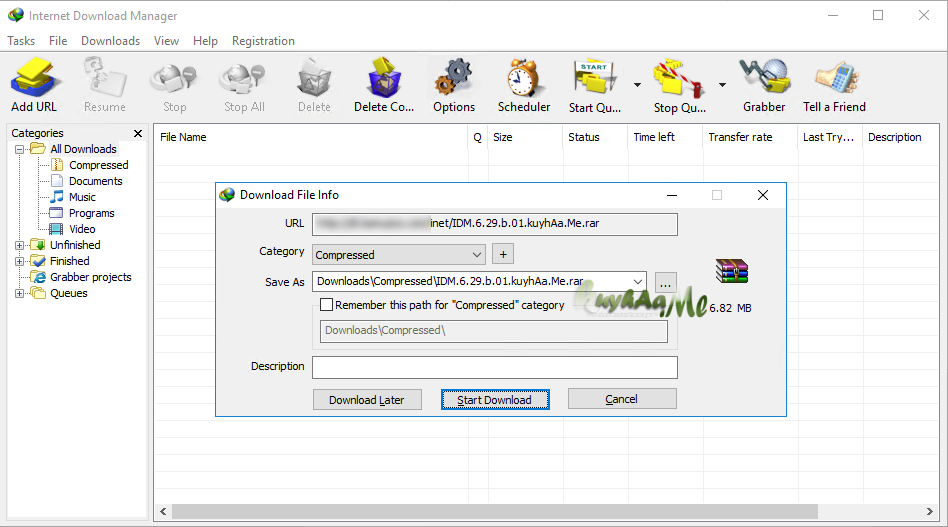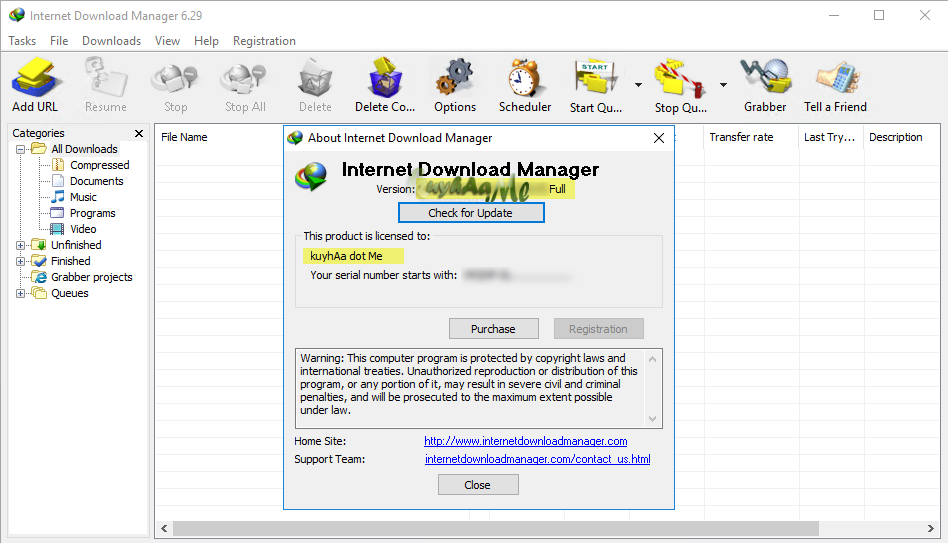Internet Download Manager 6.41 Build 22 Terbaru Download 2023
Internet Download Manager 6.41 Build 22 Terbaru Download 2023 merupakan software untuk download file, video ataupun lainya yang sangat populer di dunia. walapun banyak software sejenis yang baru bermunculan, namun reputasi terpopuler sebagai software downloader kelas wahid sulit di kalahkan. semua orang telah mengenal nya, dan software downloader yang paling bagus, mereka akan menjawab IDM atau Internet Download Manager.
Internet Download Manager ( IDM Full Terbaru ) dan sudah Fix Corrupt Popup!! ini merupakan pembaharuan 17 April dari IDM versi Full kemarin yang kini telah rillis. pembaharuan dari setiap Bug atau kesalahan program terus di lakukan dan di share guna memberikan kenyamanan pengguna seiring update terbaru nya juga browser yang ada.
IDM FullTerbaru ini mampu membuat kecepatan download jadi lebih ngebut dari pada menggunakan unduhan bawaan browser biasa. Internet Download Manager Memang sering sekali mengupdate software nya, mengupdate ke tingkat IDM versi baru tentu jauh lebih baik.
Langkah Install ( Wajib baca )
- Uninstall IDM versi lama, pilih Full Uninstall
- next Install IDM versi baru sampai selesai
- kemudian buka folder Jamu, Copy “IDMan.exe“, lalu paste ke
C:Program Files (x86)Internet Download Manager
- Replace yang asli
- apabila tidak bisa di replace, cek seperti berikut
Jika ada notif, The Action Can’t be completed, silahkan exit dulu Icon IDM nya di system Try
- kemudian replace lagi lalu jalankan IDM nya
- setelah itu doubleclick “KeyReg” nya, pilih yes
- done full version
- salam luar biasa
Size : 12 Mb | fixed damage & fake serial | Jika Extract error => Update winrar
=> Internet Download Manager Final | via zippyshare
=> Internet Download Manager Final | via kFiIle
Jika Butuh Key Original IDM Lifetime, => Cek Di sini
Hanya Patch => Jamu IDM | link alternatif | update 25 Juni
IDM tanpa Install => IDM Versi Portable
Cara Mengatasi Fake Serial Number atau Keys Blocked IDM => Buka Postingan ini
===================================
===================================
IDM Repack install Tanpa Aktivasi
( Tanpa registrasi , Install langsung full version )
- Setelah terdownload, wajib di extract dulu !!
- baru kemudian jalankan dari ” Silent.Install” tunggu berapa saat
- Lihat Shorcut IDM sudah muncul di desktop
- baru double klik “setting.reg“, pilih Yes semua
- done full
- salam luar biasa
Size : 7 Mb | Fixed damage & fake Serial
=> IDM Install Langsung Full ( Silent Install ) | via zippyshare
=> IDM Install Langsung Full ( Silent Install ) | via kFile