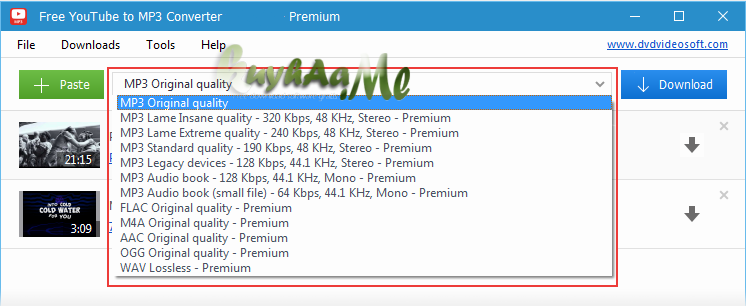YouTube to MP3 Converter 5.2.0.729 Gratis Terbaru Version Download 2023
YouTube to MP3 Converter 5.2.0.729 Premium merupakan software yang berguna untuk membantu anda mendownload mp3 dari situs video populer youtube. ketika anda mendengarkan music dari situs video youtube dan ingin mengambil audio atau musicnya saja tanpa harus mendownload beserta videonya, Free YouTube to MP3 Converter adalah solusi untuk anda.
Jika pernah saya share tutorial cara download Mp3 dari Youtube menggunakan 4K video downloader. dan Free YouTube to MP3 Converter merupakan aplikasi atau software yang mudah juga untuk anda gunakan.
Menggunakan Free YouTube to MP3 Converter premium full version ini anda cukup copy link dari video youtube kemudian paste ke software ini dan pilih kualitas Mp3 atau format audio lainya yang tersedia.
Features
- Multithreaded downloading.
- Playlists and channel downloads.
- Super fast conversions.
- Convert YouTube playlists to iTunes automatically.
- All types of links support.
Software Terkait Lainnya
- NetLimiter Pro 4.1.6.0 Full Version
- PingPlotter Pro 5.5.14 Full Version
- Free YouTube Download 4.1.86.930 Premium Terbaru
- qBittorrent 4.1.4 Terbaru
- Maxidix Wifi Suite 15.9.2 Build 890 Full Version
Langkah aktivasi
- Install software
- lalu buka folder crack, copy isinya dan paste ke
C:Program Files (x86)DVDVideoSoftFree YouTube to MP3 Converter
- replace yang asli
- enjoy full version
- salam luar biasa
Size: 35 Mb
=> Free YouTube to MP3 Converter Premium | via zippyshare
=> Free YouTube to MP3 Converter Premium | via dbree
=> Free YouTube to MP3 Converter Premium | via uplee