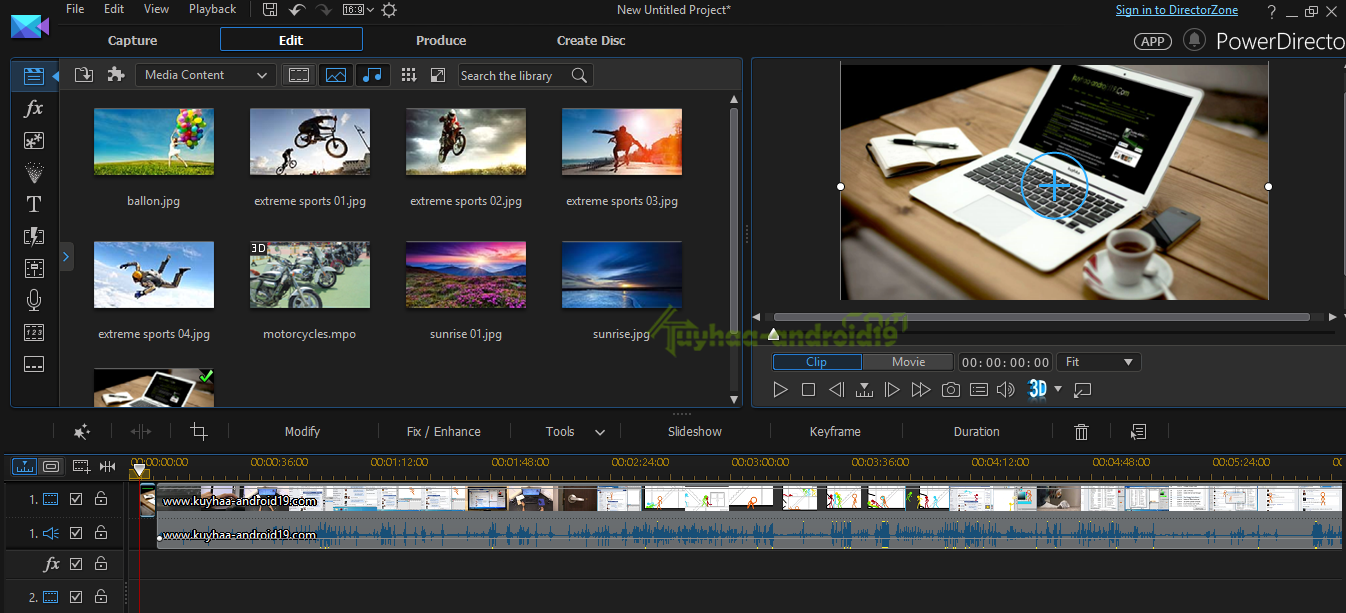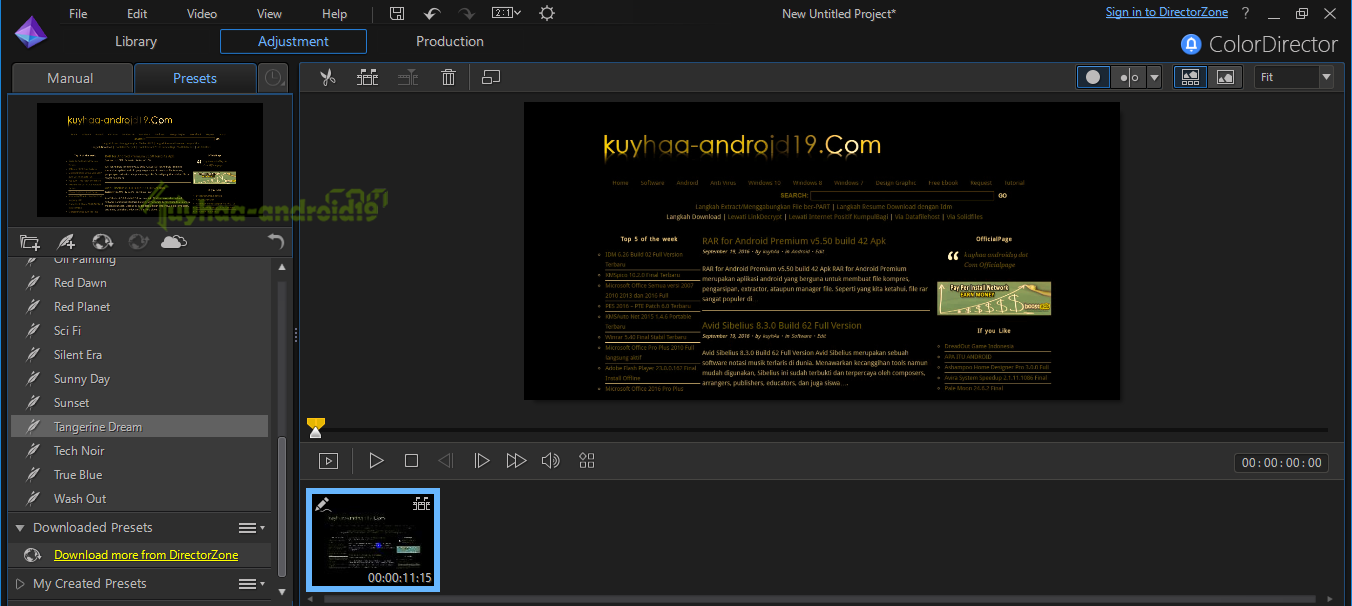CyberLink Director Suite 365 v12.0 Gratis Terbaru Version Download 2023
CyberLink Director Suite 365 v12.0 Gratis Terbaru Download 2023 ini kesempatan kita untuk dapat memiliki semuanya, layaknya Adobe MasterColection, CyberLink Director Suite 365 Terbaru ini merupakan paket bundle yang berisi beberapa product Cyberlink, dari mulai PowerDirector 16, PhotoDirector 8, AudioDirector 8, ColorDirector 6.
kita hanya download CyberLink Director Suite 365 full version ini maka kita akan mendapatkan product Cyberlink yang saya sebutkan di atas, dan dengan mudah kita menginstallnya.
kita juga dapat melakukan pemilihan/Select product install di antara product yang telah saya sebutkan di atas.
Ini dari Software ini adalah paket bundle Video Editing dan Photo Editing yang sudah tidak diragukan lagi kemampuanya.
Powerful Video Editing Features:
- – Total 360º Video Editing (NEW)
- – Unique Design Tools (NEW)
- – True-to-life Color Enhancements (NEW)
- – Vertical Video Creator (NEW)
Complete Photo Editing:
- – Express Layers (NEW)
- – Capture Photos from Video (NEW)
- – Create Multi-Exposure Images (NEW)
- – Color Splash (NEW)
End-to-End Sound Studio:
- – Virtual Surround Sound (NEW)
- – Native 64-bit Support (NEW)
- – Pitch Bender (NEW)
- – Visual Repair (NEW)
Simplified Color Grading:
- – 360º Video Color Grading (NEW)
- – Color Shift (NEW)
- – Fix Visual Imperfections
- – Popular Movie Looks
Extra Content: Essential , Premium Content 1, 2, NewBlue Essentials, Holiday Pack 7, Travel Pack 2015, Wedding Pack.
System Requirements:
- – Microsoft Windows 10, 8/8.1, 7 (64 bit OS recommended)
- – 1024 x 768, 16-bit color or above
- – 2GB required (6GB or above recommended)
- – Intel Core™ i-series or AMD Phenom® II and above
- – 128 MB VGA VRAM or higher
- – 10GB space required
Langkah Install dan aktivasi
- Putuskan koneksi internet
- lalu buka folder setup, dan install sampai selesai
- Setelah selesai, buka folder “Reg Patches”, double click semua REG di dalamnya
- Setelah selesai, coba jalankan Cyberlink PowerDirector
- dan buka video .MKV atau .MP4, jika ada permintaan register manual (offline activation)
- Silahkan isi saja response code : 19191-19191
- atau bisa manual menggunakan Keygen
- enjoy full, salam luar biasa
Size : 5.6 Gb | @Part 2 Gb
=> Part 1 | Part 2 | Part 3 | via OD
=> Part 1 | Part 2 | Part 3 | via Gdrivek1